Mobile app development is a fiercely competitive field, with millions of apps vying for users’ attention on the app stores. In order to stand out from the crowd and attract downloads, developers need to optimize their app store listings. This process is known as App Store Optimization (ASO), and it involves optimizing various elements of an app store listing to improve its visibility and ranking in search results.
Why App Store Optimization is Important
ASO is crucial for developers because it helps their apps get discovered by users. App stores are the primary way that users discover and download new apps, so having a well-optimized listing can significantly increase an app’s visibility and drive more downloads. By implementing ASO best practices, developers can improve their app’s chances of success and reach a larger audience.
App Store Optimization plays a vital role in driving organic traffic to an app’s listing, increasing visibility, and ultimately boosting downloads. By focusing on optimizing key elements such as the app title, keywords, and visual assets, developers can enhance their app’s discoverability and attract more users. In a competitive app store landscape, ASO is a powerful tool for developers to differentiate their apps and maximize their success.
Key Elements of App Store Optimization
1. App Title
The app title is one of the most crucial elements of an app store listing. It serves as the first point of contact with potential users and should accurately reflect the app’s purpose and features. Developers should choose a title that is not only relevant and descriptive but also includes relevant keywords to improve search visibility. A well-crafted app title can capture users’ attention and entice them to learn more about the app.
- The app title should be concise, memorable, and reflective of the app’s core functionality.
- Including primary keywords in the app title can improve search ranking and visibility.
- Avoid using generic titles and opt for unique and descriptive titles that set the app apart from competitors.
2. Keywords
Keywords are the backbone of ASO, as they determine how users will discover an app in search results. Developers should conduct thorough keyword research to identify relevant keywords that align with their target audience’s search behavior. Strategically incorporating these keywords into the app title, description, and metadata can improve search visibility and attract more users to the app.
- Use tools like Google Keyword Planner or App Annie to identify popular keywords in the app’s niche.
- Focus on long-tail keywords that are specific to the app’s features and functionality.
- Monitor keyword performance and make adjustments based on changes in search trends and user behavior.
3. App Description
The app description serves as a valuable opportunity to showcase the app’s key features, benefits, and value proposition. Developers should craft a compelling and informative description that highlights the app’s unique selling points and encourages users to download it. A well-written description can not only improve user engagement but also boost the app’s credibility and trustworthiness.
- Provide a clear and concise overview of the app’s functionality and benefits.
- Highlight any recent updates, improvements, or special promotions to entice users.
- Incorporate relevant keywords naturally within the description to improve search visibility.
4. App Icon
The app icon is the first visual representation of the app that users see in the app store. It should be visually appealing, eye-catching, and reflective of the app’s branding and purpose. A well-designed app icon can help the app stand out among competitors and attract users’ attention, leading to more downloads and increased visibility.
- Design an app icon that is simple, distinctive, and easy to recognize.
- Ensure that the app icon conveys the app’s core functionality and value proposition.
- Test different variations of the app icon to determine which one resonates best with users.
5. Screenshots and Videos
Visual assets such as screenshots and videos are powerful tools for showcasing an app’s features and functionality. Developers should include high-quality screenshots that highlight the app’s user interface, key features, and benefits. Videos can provide a more interactive preview of the app, giving users a better understanding of its value and functionality.
- Include screenshots that demonstrate the app’s key features and functionality.
- Use videos to provide a walkthrough of the app’s core features and benefits.
- Optimize visual assets to ensure they are displayed effectively on different devices and screen sizes.
6. Ratings and Reviews
User ratings and reviews play a critical role in building trust and credibility with potential users. Developers should encourage satisfied users to leave positive reviews and ratings, as these can significantly impact the app’s reputation and visibility. Responding to user feedback, addressing concerns, and continuously improving the app based on user input can help boost ratings and reviews over time.
- Prompt users to leave reviews and ratings after they have engaged with the app.
- Monitor and respond to user feedback promptly to show that their opinions are valued.
- Use feedback from reviews to identify areas for improvement and enhance the overall user experience.
Best Practices for App Store Optimization
1. Conduct Keyword Research
Before optimizing an app store listing, developers should conduct comprehensive keyword research to identify relevant keywords and phrases. By understanding the search behavior of their target audience, developers can choose the most effective keywords to improve search visibility and attract more users to the app.
- Use keyword research tools to identify popular keywords in the app’s niche.
- Analyze search volume, competition, and relevancy of keywords to determine the best options.
- Continuously monitor keyword performance and make adjustments based on changes in search trends.
2. Optimize App Title and Description
Developers should optimize the app title and description with relevant keywords to improve search ranking. The app title should include primary keywords, while the description should provide a compelling overview of the app’s features and benefits. By focusing on providing valuable and informative content, developers can increase user engagement and drive more downloads.
- Incorporate primary keywords naturally within the app title and description.
- Highlight key features, benefits, and unique selling points to entice users.
- Avoid keyword stuffing and focus on creating high-quality, user-friendly content.
3. Design High-Quality Visual Assets
Visual assets such as app icons, screenshots, and videos can significantly impact user engagement and conversion rates. Developers should invest in high-quality design and create visual assets that accurately represent the app’s features and functionality. By showcasing the app’s key features through visual assets, developers can improve user understanding and increase the likelihood of downloads.
- Design an eye-catching app icon that reflects the app’s branding and purpose.
- Include screenshots that demonstrate the app’s user interface and key features.
- Create engaging videos that provide a walkthrough of the app’s functionality and benefits.
4. Monitor and Analyze Performance
App store optimization is an ongoing process that requires continuous monitoring and optimization. Developers should regularly track key metrics such as app store ranking, keyword performance, downloads, and user engagement. By analyzing performance data, developers can identify areas for improvement, optimize their app store listing, and increase their app’s visibility and downloads.
- Use analytics tools to track key performance metrics and user engagement.
- Monitor app store ranking and keyword performance to identify optimization opportunities.
- Continuously analyze performance data to refine the ASO strategy and maximize the app’s potential.
5. A/B Testing
A/B testing is a valuable strategy for optimizing an app store listing and improving conversion rates. By testing different variations of the app title, description, visual assets, and other elements, developers can identify the most effective strategies for attracting users and driving downloads. A/B testing provides valuable insights into user behavior and preferences, helping developers refine their ASO strategy and enhance the app’s performance.
- Test different variations of the app title, description, and visual assets to determine the most effective options.
- Use A/B testing to identify user preferences and optimize the app store listing for better performance.
- Implement changes based on A/B test results to continuously improve the app’s visibility and downloads.
Conclusion
App store optimization is a critical component of mobile app development that can significantly impact an app’s visibility, discoverability, and downloads. By optimizing key elements such as the app title, keywords, description, visual assets, and user ratings, developers can improve their app store ranking, attract more users, and increase their app’s chances of success. By following best practices, conducting keyword research, and continuously monitoring and optimizing their app store listing, developers can maximize their app’s potential and reach a larger audience in the competitive app store landscape.
FAQs:
1. Why is App Store Optimization important for developers?
- App Store Optimization (ASO) is crucial for developers because it helps their apps get discovered by users, increasing visibility and driving more downloads.
2. What are some key elements of App Store Optimization?
- Some key elements of ASO include the app title, keywords, app description, app icon, and visual assets like screenshots and videos.
3. How can developers improve search visibility through ASO?
- Developers can improve search visibility by choosing a relevant and descriptive app title, researching and incorporating relevant keywords, writing a well-written app description, designing an eye-catching app icon, and using visually appealing screenshots and videos.
4. How can developers optimize their app store listing to attract more users?
- Developers can optimize their app store listing by implementing ASO best practices, such as choosing relevant keywords, highlighting key features in the app description, designing a visually appealing app icon, and using engaging visual assets like screenshots and videos.

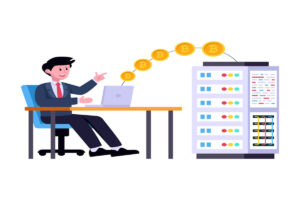







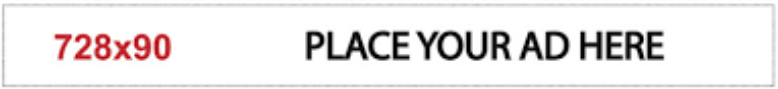

+ There are no comments
Add yours